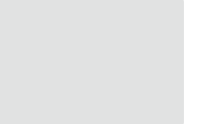Human Research Protection Program
Post Approval & Reporting
Oversight of human research does not end with the approval. Researchers are responsible for communicating problems to the HRPP and for obtaining additional approval of, or registering changes to, the project. The HRPP conducts post-approval monitoring and quality assurance audits to ensure that research is compliant with institutional policies, regulations, and best practices for human research protections.
Click the boxes below for resources related to each step of the human research process.
The Human Research Protection Program (HRPP) conducts Routine Audits and both For-Cause and Random Post-Approval Monitoring of active human research projects in order to ensure that research conducted by UGA is compliant with institutional policies, regulations, and best practices for human research protections.
Routine audits of the review documentation for federally sponsored human research are conducted prior to sending approval correspondence to the PI. Additional Routine Audits of the HRPP program materials and processes are conducted monthly and quarterly, and the entire program is audited annually. Annual reports are reviewed by AAHRPP to maintain accreditation of the HRPP.
Routine Post-Approval Monitoring: Projects are identified through the IRB Portal and randomly selected from the database of active studies or following previous reports of new information (RNIs).
For-Cause Post-Approval Monitoring (Investigations) may be triggered by allegations of non-compliance or information gathered during review of modifications or project progress reports.
Post-Approval Monitoring will be conducted through self-assessments and site-visits.
In order to prepare for a post-approval assessment, the HRPP recommends that you complete the Post Approval Monitoring PI Self-Assessment. The principal investigator and/or study team member should locate the informed consent documents, HIPAA Authorization forms (if applicable), and any other protocol documentation that may be applicable to your research activities and have them accessible.
The Principal Investigator (PI) bears direct responsibility for the implementation and conduct of the research and for ensuring the protection of human research participants. The PI must promptly report any harm or injury (physical, psychological, social, or economic) that is related to the project or that may represent a change in the anticipated risks to participants, or unanticipated problems or incidents involving risks to subjects or others to the IRB.
Reports of such adverse events must be made by submitting Reportable New Information in the IRB Portal (irb.ovpr.uga.edu). Look for the red button labelled Reportable New Information under the Create Submission button on your My Inbox or landing page once you have logged in.
Unless a different reporting requirement is required by a federal agency or sponsor, an unanticipated problem or event which resulted in a subject’s death, was life threatening, or places subjects or others at greater risk of harm than was previously known or recognized must be reported to the IRB within 24 hours of the principal investigator or any member of the investigative team becoming aware of the event. All other events must be reported to the IRB within 72 hours of the principal investigator or any member of the study team becoming aware of the event.
If you have any questions, please contact the Human Research Protection Program at IRB@uga.edu.
Serious non-compliance or major protocol deviations must be reported to the IRB within 5 business days of the investigator’s or research staff member’s learning of the event by submitting Reportable New Information in the IRB Portal (irb.ovpr.uga.edu). Look for the red button labelled Reportable New Information under the Create Submission button on your My Inbox or landing page once you have logged in.
- Failure to submit a continuing review request or progress report 30 days or more in advance of expiration or due dates
- Posting unapproved versions of non-exempt research materials (e.g., study advertisements) or revised versions prior to IRB approval of a modification
- Often one or more members of a research team have not completed the correct training course, have not refreshed (renewed) their training, or have training that will expire soon.
- During the review process or in the approval correspondence, the PI will be notified through a portal comment that study team training requirements are not met when a study team member has not completed additional modules that are necessary because of the specific research project design (e.g., when the project involves children or other vulnerable populations, use of the Internet to access or interact with participants, international sites, or the access or use of protected health information). Routine post-approval monitoring includes checking to see if the additional courses were completed as required. If not, the PI may be found to be noncompliant.
- Failure to update the IRB portal when external IRB approvals are obtained or collaborating and/or external sites are added
- Failure to close a project when it is completed (often when a student researcher has graduated or when faculty leave UGA)
These common areas of noncompliance are all related to project management. Planning and tracking regulatory activities are as important as designing studies and accurately recording data. Make sure that you have appropriate resources to help with project management tasks (e.g., communication with regulatory (research administration) offices, submitting for review, tracking approval and expiration dates, and monitoring study progress.)
Always start on the main study record. The main study record has a an ID that starts with “PROJECT”. (Note: if your study record starts with “STUDY”, only closures can be submitted. See Project Closure Process.)
- Select “Create Version”
- Select the scope of the modification: Study Team Changes, Other Changes – Not Including Study Team, Both Study Team and Other Changes will be made.
- If the modification is to replace the Principal Investigator, select Other Changes – Not Including Study Team.
- If the old PI will remain on the study team, select Both Study Team and Other Changes will be made.
When a modification is created, the system copies the approved study record to create a new draft of the record. When the modification is approved, the changes are published into the approved study’s initial submission (the one that has an ID that starts with PROJECT).
Track all approved modifications by downloading a copy of the approval correspondence and keeping it in your lab/office records.
To find approved and draft modification submissions, go the All Project# tab of your portal Inbox (landing page) and search for and select the initial study submission (the ID that starts with PROJECT).
Select the Versions tab to view all modifications and continuing review requests. All submissions other than the initial submission have IDs that start with VERSION. Click on an ID to open a Version.
Select Print Project to preview a PDF of the submission. If the purpose was “modification”, you can scroll down to view the modification summary as well as any other applicable pages for that submission.
- Do not modify non-exempt Human Research without prior IRB review and approval except if changes in protocol are necessary to eliminate apparent immediate hazards to the human participants.
- Do not modify exempt Human Research without registering your change via a Public Comment on the main study record or, if the project received Limited IRB Review, review and approval of a modification submission. Review your initial approval correspondence to determine how to modify your exempt research. If a modification may disqualify the research from an exempt determination or may change the applicable exempt category, submit a modification request (not a Public Comment).
- At this time, all study team member changes must be submitted in the portal and the study team member may not begin work on the project until approval of the modification has been granted.
- All human research projects approved prior to January 21, 2019 were approved for specific time periods and required continuing review.
- Upon the effective date of the revised Common Rule, January 21, 2019, only certain new research projects will be approved for specific time periods and require continuing review.
- The revised Common Rule requires continuing review at an interval no greater than one year for research that involves greater than minimal risk to participants.
- The IRB may require continuing review of other projects based on evaluation of population, procedures, and specific risks to participants. The approval period may be 1-3 years.
- When required by regulation or IRB determination, complete and submit a request for Continuing Review in the IRB Portal no later than 30 days before the study expires. The expiration date can be found on the portal record. Failure to submit in this timeframe is considered noncompliance.
- Always start on the main study record. The ID starts with STUDY or PROJECT.
- Select “Create Continuing Review” if the main study record ID starts with STUDY.
- Select “Create Version” if the main study record ID starts with PROJECT.
- For research that does not require continuing review, the UGA Human Research Protection Program will request a Progress Report at intervals appropriate for the research every 1-5 years.
- Select the red button labelled “Progress Report” from the main study record in the portal.
- For Exempt research that is provided 5 years to complete the project, a new submission is required for activities that will continue. The initial project must be closed and the new project submission should identify the first project ID on the Funding Details page of the submission.
- Progress reports should be submitted no later than 30 days before their due date. Failure to submit in this timeframe is considered noncompliance.
The 2018 Common Rule does not require continuing review (renewal of approval) for minimal risk research (e.g., research reviewed via Expedited procedure or determined to be Exempt.) When continuing review is not required by regulation or policy, UGA will maintain oversight over the research through review of a Progress Report.
The approval correspondence indicates when a progress report is due. The portal generates courtesy reminders 90, 60, and 30 days prior to the due date. A final warning is sent on the due date. Failure to submit a progress report when requested is considered noncompliance with IRB determinations and HRPP policy and can result in suspension of the research or termination of approval by the IRB.
For Exempt research that will continue to enroll new participants and collect data after the initial 5 year approval period, a new submission is needed. Submit a closure request instead of a Progress Report. A Progress Report is only acceptable if the project is in data analysis phase and the activity will be completed in a year.
The approval period is the interval between the day that the IRB grants final approval of research, or provides a determination of exemption, and the last day that the research has IRB approval or HRPP oversight. The expiration date is the first day that the research will no longer have IRB approval. Approval periods range from 1-5 years. Rarely, a project is granted an approval period of less than one year.
The Principal Investigator is responsible to monitor approval periods and submit a request for continuing review, when required, at least 30 days prior to the expiration date. All research activities must stop when approval expires (or lapses) unless stopping may cause harm to participants. When the initial approval letter of non-exempt research states that continuing review will not be required but a Progress Report is required, the Progress Report must also be submitted at least 30 days prior to expiration if the project will continue.
When IRB expires before continuing review approval is granted, this is considered non-compliance and must be reported by a Report of New Information (RNI) in the IRB Portal. Lapse of IRB approval may also need to be reported to sponsoring agencies or entities. Multiple instances of lapses in approval may result in an IRB determination of continuing non-compliance which must be reported to the Department of Health and Human Services Office for Human Research Protections and could also result in institutional restrictions being placed on an investigator.
The IRB Portal is programmed to send reminder notifications but these are a courtesy and not a replacement for investigator project management tools. See more information about investigator responsibility in the Investigator Manual.
Failure to submit a request for continuing review or a progress report in a timely manner (30 days prior to due date) is considered noncompliance with UGA HRPP policy.
Find the submission in the All Projects tab of your Inbox (portal landing page).
You can search by your name, the Project ID, or the project title.
The initial approval letter will be on the initial submission record (the one with the project ID that starts with PROJECT).
If you want an approval letter for a modification or continuing review, look for the VERSION in the history tab on the initial submission record. Click on the link to the version and open that workspace to find its approval letter.
Once a portal record is opened, look at the submission history.
You will see the IRB approval letter underneath the heading Send Letter. You may print and/or save the approval letter. If you further questions, please contact the HRPP irb@uga.edu or 706-542-3199.
The criteria for closure are when enrollment, intervention (if applicable), data collection, and approved analyses of identifiable data is complete. When these criteria are met, the research no longer requires IRB oversight. You can continue to revisit the data to draft publications and do presentations about the project without continued IRB oversight as long as the analyses are consistent with the approved project. If new research questions are formed and new analyses are proposed, a new submission to the IRB for secondary analyses of identifiable data is required. If the data are no longer identifiable (all identifiers and code keys are destroyed), the research no longer involves human subjects and does not require further IRB oversight.
If your portal ID starts with Project, here is how you will close the submission:
- Open the Projectpage in the IRB portal.
- Click on “Create Version” on the left side of the page.
- A window should pop-up that will say “This activity will create a new version of your submission.Select version purpose and, if appropriate, modification scope. Click ‘OK’ to continue” and it will have a list of things you can do under Purpose.
- To close the Project, you will want to select the bubble next to “Close Study” and then click “Ok”.
- By clicking “Ok”, this will bring you to a page that will say “Version Purpose” at the top. Verify that you have “Close Study” selected and click the “Continue” button in the bottom right corner.
- The next page, “Continuing Review Progress Report”, will have different sections for you to fill out with information from your project. When you have answered the questions on this page, click “Continue” in the bottom right corner.
- The next page, titled “Closure Information”, will ask you for your reason for closing.
- Once you have selected your reason for closing, then you can click “Save Draft” in the bottom right corner. This closes the submission form,and you will land on the Version workspace.
- On the Version workspace, click “Submit” on the left side of the page. This will open a pop-up window with information to read. After you have read through and verified the information provided in the bullet point list, click “Ok”.
If your portal ID starts with Study, here is how you will close the submission:
- Open the Study page in the IRB portal.
- Click on “Close Study” on the left side of the page.
- This should open a pop-up window. Click “Ok” in the bottom right.
- A page will open, titled “Modification/Continuing Review Purpose”, with the options of what to do with the submission. To close the study, click on the bubble next to “Close Study” and click “Continue” in the bottom right.
- The next page, “Continuing Review Progress Report”, will have different sections for you to fill out with information from your project. When you have answered the questions on this page, click “Continue” in the bottom right corner.
- The next page, titled “Closure Information”, will ask you for your reason for closing.
- Once you have selected your reason for closing, then you can click “Continue” in the bottom right corner. The following page will provide some instructions on the final steps of closing the study.
- You will see a message that says “You have reached the end of the IRB submission form. When you are ready to submit to the IRB, follow thenext steps carefully:”.
- The next steps include:clicking “Hide/Show Errors” to look for any missing information, clicking “Finish” in the bottom right to exit the form, and then clicking “Submit” on the submission workspace if you are the PI or clicking “Notify PI to submit” to send an email to the PI indicating that the submission is ready to be sent to the IRB.
There are a couple of options if the criteria for closure are not met. UGA IRB only has oversight responsibility for research conducted by its agents. Individuals with adjunct appointments or Emeritus status may be considered agents of UGA but department authorization must be obtained for conducting research as a UGA Principal Investigator (see Policy: Principal Investigator Eligiblity.) Otherwise, a new PI must be identified and submitted via modification/version.
If neither of the aforementioned appointments apply, a new PI must be identified and submitted via modification/version before you leave. Particularly when the project involves a graduate student’s thesis or dissertation, it is important to transfer the PI responsibility to another faculty member or to obtain department authorization to continue the responsibility–in both cases, the IRB must be notified via a modification/version submission.
Former UGA employees who will continue to conduct the research after leaving UGA must obtain IRB approval from their new institution before engaging in or continuing human research activities. In some instances a data transfer agreement may be required as well.
If the closure criteria are met, submit a request for closure before your access to UGA systems is deactivated by EITS.
Yes, the completed project should be closed in the IRB Portal. Review the instructions for “How do I close my study?”. Once the closure request is created, notify the PI to submit it for processing. Research projects for thesis/dissertation are considered complete once the product is complete. Even if you plan to continue working with the data for other purposes, the project must be closed by UGA HRPP. If you design new analyses/research in the future, your new academic/medical institution’s IRB will have responsibility to review.
About ClinicalTrials.gov
ClinicalTrials.gov is a national web registry of federally and privately supported clinical studies conducted in the US and around the world. Aimed to increase transparency and improve public awareness of clinical research, ClinicalTrials.gov (or CT.gov) is maintained by the National Library of Medicine (NLM) at the National Institutes of Health (NIH). Clinical studies are registered on ClinicalTrials.gov via a web-based data entry system called the Protocol Registration and Results System (PRS).
Requirements for Registration and Results Reporting
- Applicable Clinical Trials: The Food and Drug Administration (FDA) Amendments Act of 2007 (FDAAA or U.S. Public Law 110-85) requires registration and results submission of applicable clinical trials involving drugs, biologics, or devices that are subject to FDA regulations. For additional information,” see PRS and U.S. Public Law 110-85.
- NIH Funded Studies: The NIH Policy on Dissemination of NIH-Funded Clinical Trial Information requires registration and results submission at ClinicalTrials.gov of all clinical trials funded in whole or in part by the NIH.
- Journal Publications: Prior registration of clinical trials in a public registry is required by all journals that follow the International Committee of Medical Journal Editors (ICMJE) Guidelines as a condition of publication.
- Sponsor Requirements: There are other sponsors that may require trial registration and results reporting.
To help determine if you need to register a study and report results with ClinicalTrials.gov, use this Checklist.
To Register a Study
The first step to register a study is to create a new account. Send an e-mail to UGA’s PRS Administrator at schmitzk@uga.edu. You will then receive an email containing your login name and another email from ClinicalTrials.gov with your temporary password.
ClinicalTrials.gov provides step-by-step guided tutorials to assist you with study registration: https://prsinfo.clinicaltrials.gov/tutorial/content/index.html#/. The UGA CT.gov Guidance document contains institution-specific information for UGA investigators.
Contact
ClinicalTrials.gov Administrator
Kimberly Schmitz
schmitzk@uga.edu